Your garage door keeps your home safe and makes daily life easier. To keep it working well, regular care and small fixes are important. One key part of the system is the tracks. Over time, they can move out of place from daily use or outside damage. This can cause the door to work poorly. The good news is, you can fix this yourself. With a few basic tools and the right steps, adjusting the tracks is simple. In this easy guide, we’ll show you how to adjust your garage door tracks so your door works like new again.
Tools You’ll Need:
Before we begin, gather the following tools to complete the adjustment process:
- C-clamps: These will hold the garage door in place during adjustments.
- Ladder: A stable ladder is necessary to access the tracks safely.
- Adjustable wrench: This tool will help you loosen and tighten nuts and bolts.
- Screwdriver (Phillips and flat-head): You’ll need both types of screwdrivers for various parts of the garage door.
- Rubber mallet: Used to gently tap the tracks back into alignment.
- Spirit level: It will ensure that your tracks are perfectly straight.
- Safety glasses and gloves: These will protect your eyes and hands while working.
Safety First
Always prioritize safety. Disconnect the automatic garage door opener from the power source to prevent accidental activation during the adjustment process. Furthermore, wear safety glasses and gloves to protect yourself from any potential mishaps.
Check for Misalignment
Close the garage door and inspect the tracks carefully. Look for any visible signs of misalignment, such as gaps between the rollers and the tracks or tracks that appear bent or crooked. If you notice any issues, it’s time to proceed with the adjustments.
Secure the Garage Door
To prevent the garage door from moving while you work on the tracks, place C-clamps on the tracks just below the bottom rollers. This will keep the door securely in place during the adjustment process.
Loosen the Bolts
Using an adjustable wrench or appropriate-sized socket wrench, carefully loosen the bolts that secure the tracks to the wall. Avoid removing the bolts completely; just loosen them enough to allow for adjustments.
Align the Tracks
With the bolts loosened, use the rubber mallet to gently tap the misaligned tracks back into the correct position. Check the tracks with a spirit level to ensure they are perfectly vertical. Horizontal tracks should also be straight and slightly slanted towards the back of the garage.
Check the Gap
While adjusting the tracks, pay attention to the gap between the rollers and the tracks. The gap should be consistent along the entire length of the track on both sides. If there are any discrepancies, adjust the tracks accordingly to ensure an even gap.
Tighten the Bolts
Once the tracks are correctly aligned and the gap is consistent, it’s time to tighten the bolts securely. Make sure not to over-tighten, as this can lead to additional issues. The tracks should be firm but still allow for slight movement if necessary.
Test the Door
After completing the adjustments and securing the bolts, remove the C-clamps, and reconnect the garage door opener to the power source. Test the door’s operation by opening and closing it a few times to ensure smooth movement without any hitching or unusual sounds.
Lubrication
As a final step, apply a silicone-based lubricant to the tracks and rollers. This will reduce friction and help prolong the life of the components while keeping the door running smoothly.
Conclusion
Regularly inspecting and adjusting your garage door tracks is a crucial aspect of garage door maintenance. Misaligned tracks can cause significant problems and compromise the door’s safety and functionality. By following this step-by-step guide and taking the necessary precautions, you can keep your door in excellent condition, ensuring it operates reliably for years to come. Remember, if you encounter any issues beyond your expertise, it’s always best to seek professional assistance to avoid potential safety risks and further damage. Happy garage door adjusting!














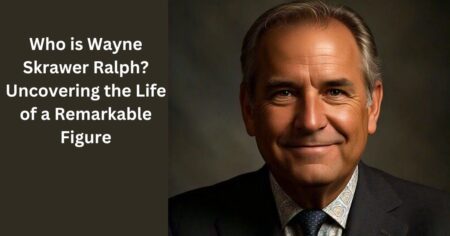




Leave a Reply
You must be logged in to post a comment.